Info
Welcome to RechargePro Api documentation.
Authentication
Bearer Token
This token expires every 24 hours and is required to complete every transaction.
Example request:
curl -X POST \
"https://rechargepro.ng/api/auth" \
-H "Accept: application/json" \
-H "x-api-key: {key}" \
-d '{"username":"test or test@email.com","password":"passcode"}'
const url = new URL(
"https://rechargepro.ng/api/auth"
);
let headers = {
"Accept": "application/json",
"x-api-key": "{key}",
};
let body = {
"username": "test or test@email.com",
"password": "passcode"
}
fetch(url, {
method: "POST",
headers: headers,
body: body
})
.then(response => response.json())
.then(json => console.log(json));
$client = new \GuzzleHttp\Client();
$response = $client->post(
'https://rechargepro.ng/api/auth',
[
'headers' => [
'Accept' => 'application/json',
'x-api-key' => '{key}',
],
'json' => [
'username' => 'test or test@email.com',
'password' => 'odit',
],
]
);
$body = $response->getBody();
print_r(json_decode((string) $body));import requests
import json
url = 'https://rechargepro.ng/api/auth'
payload = {
"username": "test or test@email.com",
"password": "odit"
}
headers = {
'Accept': 'application/json',
'x-api-key': '{key}'
}
response = requests.request('POST', url, headers=headers, json=payload)
response.json()Example response (200):
{
"status": 200,
"response": "successful",
"accessToken": {
"accessToken": "eyJ0eXAiOiJKV1QiLCJhbGciOiJSUzI1NiJ9.eyJhdWQiOiIxIiwianRpIjoiZjE0OGYwZjc2MWZjZDJmMmZlZDc1NmI2ZWQ4MDc5YTllZGRjODE2OTQ5YTM3NmNmOGQ3MjgyZWI0YTI3OGY3MTM0M2Y0ZGUyNjU2ZjI2N2YiLCJpYXQiOjE2Mjc5MTkzNzQsIm5iZiI6MTYyNzkxOTM3NCwiZXhwIjoxNjI4MDA1NzczLCJzdWIiOiIxIiwic2NvcGVzIjpbXX0.MpAk_dPEGEq1meg5N6eGkEqS3m1T4h_G7XoU-3h8Egf0emRaBpGSwo5nmcTEoOF4s_jMNseGFntsNQCU-pG8sJL0-PXLsSzBM6wGXzT8Pa9WFWMUzAlANu_USyRJzdf1slqqM4annyCrOy-bSTqvGQpmdxx7Y8wTXvOnDcxmC2UYDbsThoiavIae62H_41xXrFtj7KWq2bwoUtIItV0nhZkN8-Nb0LunUR-qtDSsVUUW3BfQMBRFyds8-uI5QYEsyVFCN4CawuDmimuLmmimdCN2c1zTGgUDH6ZNn1K_Dyp5F5sgZfKb-RcPxjKePelvtpjMbZEasQZfSWrrOzUX1fPW60Cly4iNR-BfBPcCtQClp4RaFr9qze-xCTaA-vlhKJba5oeemeav-ToZdXyGv_eOq0tIDzN6L1LqrF899cdDmhw5_wr-mVY_R5vQ3WTHf8jOQlD9TNAZa8GQv5WmZRM2mGLHsA1CfyIQSegWQ2vj68hcdK3Z8RF-W6wanEkdej2X0R2WFHAJZWKgPPeeGLTdup6u2zSJCZrLKO-XSqvIsBhNOcOtRrmSPf146nlInaUaupHAoQ-_XGjUgFAKr52BdjuDV5ibkfPAtFl6wX-M6s_1CdB5lcdJC2oJM512_zIrYWgSWPkNSDjVqOG7J9gwLuV21k_sFI9974b3dOo",
"token": {
"id": "f148f0f761fcd2f2fed756b6ed8079a9eddc816949a376cf8d7282eb4a278f71343f4de2656f267f",
"user_id": 1,
"client_id": 1,
"name": "Personnal Access Token",
"scopes": [],
"revoked": false,
"created_at": "2021-08-02 15:49:34",
"updated_at": "2021-08-02 15:49:34",
"expires_at": "2021-08-03T15:49:33.000000Z"
}
}
}HTTP Request
POST api/auth
Body Parameters
| Parameter | Type | Status | Description |
|---|---|---|---|
username |
string | required | Your username or email. |
password |
string | required | Your password during account creation. Example passcode48 |
Destroy Authentication
Requires authentication
This route revokes/kills all authentication bearer token issued when this endpoint is called all request with the bearer token will be unauthorized until when re-issued using the auth endpoint.
This end point requires an extra Header Authourization Bearer token
Example:[ Authorization: Bearer {token}]
{token} is the accessToken gotten from the auth endpoint response
Example request:
curl -X GET \
-G "https://rechargepro.ng/api/revokeAuth" \
-H "Accept: application/json" \
-H "x-api-key: {key}" \
-H "Authourization: Bearer {token}"
const url = new URL(
"https://rechargepro.ng/api/revokeAuth"
);
let headers = {
"Accept": "application/json",
"x-api-key": "{key}",
"Authorization": "Bearer {token}"
};
fetch(url, {
method: "GET",
headers: headers,
})
.then(response => response.json())
.then(json => console.log(json));
$client = new \GuzzleHttp\Client();
$response = $client->get(
'https://rechargepro.ng/api/revokeAuth',
[
'headers' => [
'Accept' => 'application/json',
'x-api-key' => '{key}',
'Authourization' => 'Bearer {token}'
],
]
);
$body = $response->getBody();
print_r(json_decode((string) $body));import requests
import json
url = 'https://rechargepro.ng/api/revokeAuth'
headers = {
'Accept': 'application/json',
'x-api-key': '{key}',
'Authorization': 'Bearer {token}'
}
response = requests.request('GET', url, headers=headers)
response.json()Example response (200):
{
"status": 200,
"response": "successful",
"message": "Bearer token revoked"
}HTTP Request
GET api/revokeAuth
Banks Info
List of banks
This endpoint gives you lists of banks.
Headers
Accept: application/json
x-api-key: {key}
Example request:
curl -X GET \
-G "https://rechargepro.ng/api/bank/list" \
-H "Accept: application/json" \
-H "x-api-key: {key}"const url = new URL(
"https://rechargepro.ng/api/bank/list"
);
let headers = {
"Accept": "application/json",
"x-api-key": "{key}",
};
fetch(url, {
method: "GET",
headers: headers,
})
.then(response => response.json())
.then(json => console.log(json));
$client = new \GuzzleHttp\Client();
$response = $client->get(
'https://rechargepro.ng/api/bank/list',
[
'headers' => [
'Accept' => 'application/json',
'x-api-key' => '{key}',
],
]
);
$body = $response->getBody();
print_r(json_decode((string) $body));import requests
import json
url = 'https://rechargepro.ng/api/bank/list'
headers = {
'Accept': 'application/json',
'x-api-key': '{key}'
}
response = requests.request('GET', url, headers=headers)
response.json()Example response (200):
{
"status": 200,
"response": "success",
"data": [
{
"id": 1,
"name": "Access Bank",
"code": "000014"
},
{
"id": 2,
"name": "Citi Bank",
"code": "000009"
},
{
"id": 3,
"name": "Access (Diamond) Bank",
"code": "000005"
},
{
"id": 4,
"name": "Ecobank Bank",
"code": "000010"
},
{
"id": 5,
"name": "Enterprise Bank",
"code": "000019"
},
{
"id": 6,
"name": "FCMB",
"code": "000003"
},
{
"id": 7,
"name": "Fidelity Bank",
"code": "000007"
},
{
"id": 8,
"name": "First Bank of Nigeria",
"code": "000016"
},
{
"id": 9,
"name": "Globus Bank",
"code": "000027"
},
{
"id": 10,
"name": "GT Bank Plc",
"code": "000013"
}
]
}HTTP Request
GET api/bank/list
Get bank code by bank name
This endpoint gives you the bankCode of a specific bank.
Headers
Accept: application/json
x-api-key: {key}
Example request:
curl -X GET \
-G "https://rechargepro.ng/api/get-bank-code/harum" \
-H "Accept: application/json" \
-H "x-api-key: {key}"const url = new URL(
"https://rechargepro.ng/api/get-bank-code/harum"
);
let headers = {
"Accept": "application/json",
"x-api-key": "{key}",
};
fetch(url, {
method: "GET",
headers: headers,
})
.then(response => response.json())
.then(json => console.log(json));
$client = new \GuzzleHttp\Client();
$response = $client->get(
'https://rechargepro.ng/api/get-bank-code/harum',
[
'headers' => [
'Accept' => 'application/json',
'x-api-key' => '{key}',
],
]
);
$body = $response->getBody();
print_r(json_decode((string) $body));import requests
import json
url = 'https://rechargepro.ng/api/get-bank-code/harum'
headers = {
'Accept': 'application/json',
'x-api-key': '{key}'
}
response = requests.request('GET', url, headers=headers)
response.json()Example response (200):
{
"status": 200,
"response": "success",
"bankCode": "000014"
}HTTP Request
GET api/get-bank-code/{bankName}
URL Parameters
| Parameter | Status | Description |
|---|---|---|
bankName |
optional | string The bank name you want to get its bankCode |
Buy Airtime
This Section process all airtime transactions
Get Phone Number Info
This endpoint give phone number information and also determine which network provider it belongs to.
Headers
Accept: application/json
x-api-key: {key}
Example request:
curl -X GET \
-G "https://rechargepro.ng/api/airtime/info/4" \
-H "Accept: application/json" \
-H "x-api-key: {key}"const url = new URL(
"https://rechargepro.ng/api/airtime/info/4"
);
let headers = {
"Accept": "application/json",
"x-api-key": "{key}",
};
fetch(url, {
method: "GET",
headers: headers,
})
.then(response => response.json())
.then(json => console.log(json));
$client = new \GuzzleHttp\Client();
$response = $client->get(
'https://rechargepro.ng/api/airtime/info/4',
[
'headers' => [
'Accept' => 'application/json',
'x-api-key' => '{key}',
],
]
);
$body = $response->getBody();
print_r(json_decode((string) $body));import requests
import json
url = 'https://rechargepro.ng/api/airtime/info/4'
headers = {
'Accept': 'application/json',
'x-api-key': '{key}'
}
response = requests.request('GET', url, headers=headers)
response.json()Example response (200):
{
"status": 200,
"product_id": "MFIN-1-OR",
"country": "Nigeria",
"operator": "Airtel",
"msisdn": "2349070949654",
"transaction_reference": "69MHWIRX48JV0FLBU1QD",
"currency": "NGN",
"topup_currency": "NGN",
"rate": 1.0100000000000000088817841970012523233890533447265625,
"operatorImage": "...\/1609842345.png"
}HTTP Request
GET api/airtime/info/{phone_number}
URL Parameters
| Parameter | Status | Description |
|---|---|---|
phone_number |
required | The phone number you want to get the info |
Buy Airtime
Requires authentication
This endpoint performs the airtime topup. This end point requires an extra Header Authourization Bearer token
Example:[ Authorization: Bearer {token}]
{token} is the accessToken gotten from the auth endpoint response
Headers
Accept: application/json
x-api-key: {key}
Authorization: Bearer {token}
Example request:
curl -X POST \
"https://rechargepro.ng/api/airtime/buyAirtime" \
-H "Accept: application/json" \
-H "x-api-key: {key}" \
-H "Authourization: Bearer {token}" \
-d '{"amount":15,"phone_number":"fugiat","pin":7}'
const url = new URL(
"https://rechargepro.ng/api/airtime/buyAirtime"
);
let headers = {
"Accept": "application/json",
"x-api-key": "{key}",
"Authourization": "Bearer {token}"
};
let body = {
"amount": 15,
"phone_number": "fugiat",
"pin": 7
}
fetch(url, {
method: "POST",
headers: headers,
body: body
})
.then(response => response.json())
.then(json => console.log(json));
$client = new \GuzzleHttp\Client();
$response = $client->post(
'https://rechargepro.ng/api/airtime/buyAirtime',
[
'headers' => [
'Accept' => 'application/json',
'x-api-key' => '{key}',
'Authourization' => 'Bearer {token}'
],
'json' => [
'amount' => 1000,
'phone_number' => '081XXXXXXXX',
'pin' => mmndjxx(-
],
]
);
$body = $response->getBody();
print_r(json_decode((string) $body));import requests
import json
url = 'https://rechargepro.ng/api/airtime/buyAirtime'
payload = {
"amount": 1000,
"phone_number": "081XXXXXXX",
"pin": mmndjxx(-
}
headers = {
'Accept': 'application/json',
'x-api-key': '{key}',
'Authourization': 'Bearer {token}'
}
response = requests.request('POST', url, headers=headers, json=payload)
response.json()Example response (200):
{
"status": 200,
"message": "successful transaction",
"data": {
"transaction_ref": "2DE7QYVASNTMUF4CJIB0",
"topUpAmount": "100",
"provider": "mtn",
"msisdn": "23481xxxxxxxx",
"tDate": "05-Aug-2021 12:02:07",
"billerReference": "f1bb3aa1-f5e4-11eb-ae48-b597c7c56b61",
"transactedBy": "Test User"
}
}HTTP Request
POST api/airtime/buyAirtime
Body Parameters
| Parameter | Type | Status | Description |
|---|---|---|---|
amount |
integer | required | The amount of airtime you want to top up. |
phone_number |
string | required | The phone number your want to top up. Example 080(xxxxxxxx) |
pin |
integer | required | The four digit authorization pin given to you during account creation encode in base64. |
Buy Data
This Section process all data transactions
Get data bundles
This endpoint gives data bundles based on the given phone number
Headers
Accept: application/json
x-api-key: {key}
Example request:
curl -X GET \
-G "https://rechargepro.ng/api/data/info/20" \
-H "Accept: application/json" \
-H "x-api-key: {key}"const url = new URL(
"https://rechargepro.ng/api/data/info/20"
);
let headers = {
"Accept": "application/json",
"x-api-key": "{key}",
};
fetch(url, {
method: "GET",
headers: headers,
})
.then(response => response.json())
.then(json => console.log(json));
$client = new \GuzzleHttp\Client();
$response = $client->get(
'https://rechargepro.ng/api/data/info/20',
[
'headers' => [
'Accept' => 'application/json',
'x-api-key' => '{key}',
],
]
);
$body = $response->getBody();
print_r(json_decode((string) $body));import requests
import json
url = 'https://rechargepro.ng/api/data/info/20'
headers = {
'Accept': 'application/json',
'x-api-key': '{key}'
}
response = requests.request('GET', url, headers=headers)
response.json()Example response (200):
{
"opts": {
"hasOpenRange": false,
"country": "Nigeria",
"operator": "MTN",
"iso": "ng",
"canOverride": true,
"msisdn": "2348100071679",
"operator_image": "...\/img.jpg"
},
"0": [
{
"product_id": "D-MFIN-5-75MB",
"validity": "1 day",
"dataAmount": "75",
"price": 100
},
{}
]
}HTTP Request
GET api/data/info/{phone_number}
URL Parameters
| Parameter | Status | Description |
|---|---|---|
phone_number |
required | Phone number you want to get its data bundles withouth the prefix 234. |
Vend Data
Requires authentication
This endpoint performs the data bundle top up. This endpoint also requires the Authorization Bearer token in the header (Authourization: Bearer {token})
Headers
x-api-key: {key}
Accept: application/json
Example request:
curl -X POST \
"https://rechargepro.ng/api/databundle/vendData" \
-H "Accept: application/json" \
-H "x-api-key: {key}" \
-H "Authorization: Bearer {token}" \
-d '{"phone_number":1000,"product_id":"D-MFIN-5-75MB","pin":"Mndj(*"}'
const url = new URL(
"https://rechargepro.ng/api/databundle/vendData"
);
let headers = {
"Accept": "application/json",
"x-api-key": "{key}",
"AUthourization": "Bearer {token}"
};
let body = {
"phone_number": 1000,
"product_id": "D-MFIN-5-75MB",
"pin": "Mndj(*"}"
}
fetch(url, {
method: "POST",
headers: headers,
body: body
})
.then(response => response.json())
.then(json => console.log(json));
$client = new \GuzzleHttp\Client();
$response = $client->post(
'https://rechargepro.ng/api/databundle/vendData',
[
'headers' => [
'Accept' => 'application/json',
'x-api-key' => '{key}',
'Authourization' => 'Bearer {token}'
],
'json' => [
'phone_number' => 1000,
'product_id' => 'D-MFIN-5-75MB',
'pin' => 'Mndj(*"}',
],
]
);
$body = $response->getBody();
print_r(json_decode((string) $body));import requests
import json
url = 'https://rechargepro.ng/api/databundle/vendData'
payload = {
"phone_number": 1000,
"product_id": "D-MFIN-5-75MB",
"pin": "Mndj(*"}"
}
headers = {
'Accept': 'application/json',
'x-api-key': '{key}',
'Authorization': 'Bearer {token}'
}
response = requests.request('POST', url, headers=headers, json=payload)
response.json()Example response (200):
{
"status": 200,
"message": "successful transaction",
"data": {
"transaction_ref": "TLHJ8X9PW1QC3VSR4BA2",
"topUpAmount": 100,
"DataValue": "75MB",
"provider": "mtn",
"msisdn": "234xxxxxxxxx",
"tDate": "04-Aug-2021 11:56:07",
"billerReference": "f12264d1-f51a-11eb-862e-b3ee677f308c",
"transactedBy": "Test User"
}
}HTTP Request
POST api/databundle/vendData
Body Parameters
| Parameter | Type | Status | Description |
|---|---|---|---|
phone_number |
integer | required | The phone number you want to vend data |
product_id |
string | required | The product id of the specific databundle you want to vend |
pin |
integer | required | The four digit authorization pin given to you during account creation encode in base64. |
Money Transfer
Name Enquiry
This endpoint gets the name of an account number and bank given
Headers
Accept: application/json
x-api-key: {key}
Authorization: Bearer {token}
Example request:
curl -X POST \
"https://rechargepro.ng/api/user/transfer/getAccountDetails" \
-H "Accept: application/json" \
-H "x-api-key: {key}" \
-d '{"bankCode":220011,"account_number":"0099220033"}'
const url = new URL(
"https://rechargepro.ng/api/user/transfer/getAccountDetails"
);
let headers = {
"Accept": "application/json",
"x-api-key": "{key}",
};
let body = {
"bankCode": 220011,
"account_number": "0099220033"
}
fetch(url, {
method: "POST",
headers: headers,
body: body
})
.then(response => response.json())
.then(json => console.log(json));
$client = new \GuzzleHttp\Client();
$response = $client->post(
'https://rechargepro.ng/api/user/transfer/getAccountDetails',
[
'headers' => [
'Accept' => 'application/json',
'x-api-key' => '{key}',
],
'json' => [
'bankCode' => 220011,
'account_number' => '0099220033',
],
]
);
$body = $response->getBody();
print_r(json_decode((string) $body));import requests
import json
url = 'https://rechargepro.ng/api/user/transfer/getAccountDetails'
payload = {
"bankCode": 220011,
"account_number": "0099220033"
}
headers = {
'Accept': 'application/json',
'x-api-key': '{key}'
}
response = requests.request('POST', url, headers=headers, json=payload)
response.json()Example response (200):
{
"status": 200,
"response": "success",
"data": {
"sessionID": "1000102108081811908670579247275",
"destinationInstitutionCode": "220011",
"channelCode": "2",
"accountName": "TEST USER",
"accountNumber": "0099220033",
"bankVerificationNumber": "22216458510",
"kycLevel": "3",
"bankName": "Test Bank"
}
}HTTP Request
POST api/user/transfer/getAccountDetails
Body Parameters
| Parameter | Type | Status | Description |
|---|---|---|---|
bankCode |
integer | required | The bank code gotten from the bank list endpoint. |
account_number |
required | optional | The account Number you want to query. |
Send Money
Requires authentication
Example request:
curl -X POST \
"https://rechargepro.ng/api/user/transfer/send-money" \
-H "Accept: application/json" \
-H "x-api-key: {key}" \
-H "Authourization: Bearer {token}"
-d '{"accountNumber":99220033,"nameEnquiryRef":9223372036854775807,"accountName":"Ibrahim Jide Okafor","destinationCode":13,"bankVerificationNumber":19,"kycLevel":4,"amount":11,"phone_number":"ut","pin":6}'
const url = new URL(
"https://rechargepro.ng/api/user/transfer/send-money"
);
let headers = {
"Accept": "application/json",
"x-api-key": "{key}",
"Authourization": "Bearer {token}"
};
let body = {
"accountNumber": 99220033,
"nameEnquiryRef": 9223372036854775807,
"accountName": "Ibrahim Jide Okafor",
"destinationCode": 13,
"bankVerificationNumber": 19,
"kycLevel": 4,
"amount": 11,
"phone_number": "ut",
"pin": 6
}
fetch(url, {
method: "POST",
headers: headers,
body: body
})
.then(response => response.json())
.then(json => console.log(json));
$client = new \GuzzleHttp\Client();
$response = $client->post(
'https://rechargepro.ng/api/user/transfer/send-money',
[
'headers' => [
'Accept' => 'application/json',
'x-api-key' => '{key}',
'Authourization' => 'Bearer {token}'
],
'json' => [
'accountNumber' => 99220033,
'nameEnquiryRef' => 9223372036854775807,
'accountName' => 'Ibrahim Jide Okafor',
'destinationCode' => 13,
'bankVerificationNumber' => 19,
'kycLevel' => 4,
'amount' => 11,
'phone_number' => 'ut',
'pin' => 6,
],
]
);
$body = $response->getBody();
print_r(json_decode((string) $body));import requests
import json
url = 'https://rechargepro.ng/api/user/transfer/send-money'
payload = {
"accountNumber": 99220033,
"nameEnquiryRef": 9223372036854775807,
"accountName": "Ibrahim Jide Okafor",
"destinationCode": 13,
"bankVerificationNumber": 19,
"kycLevel": 4,
"amount": 11,
"phone_number": "ut",
"pin": 6
}
headers = {
'Accept': 'application/json',
'x-api-key': '{key}',
'Authourization': 'Bearer {token}'
}
response = requests.request('POST', url, headers=headers, json=payload)
response.json()Example response (200):
{
"status": 200,
"reponse": "successful",
"data": {
"ref_id": "AMOEU983NSKANSSMDIA",
"amountTransfered": "5000",
"serviceCharge": 10,
"desc": "Transfered 5000 from your rechargepro wallet to 0099220033 DESC\/ tEST bANK\/Ibrahim Jide Okafor",
"balance": 9000,
"tDate": "20 Sept, 2021 08:00 am",
"sold_by": "test User",
"reciever_phone": "0810XXXXXXXX"
}
}HTTP Request
POST api/user/transfer/send-money
Body Parameters
| Parameter | Type | Status | Description |
|---|---|---|---|
accountNumber |
integer | required | The account number your want to transfer money to. |
nameEnquiryRef |
integer | required | The SESSION ID gotten from the name enquiry endpoint. |
accountName |
string | required | The name associated with the account you want to transfer to always use the name gotten from the name enquiry endpoint. |
destinationCode |
integer | required | The bank Code of the destination bank gotten from the name enquiry endpoint response |
bankVerificationNumber |
integer | required | The bankVerificationNumber gotten from the name enquiry endpoint |
kycLevel |
integer | required | The kycLevel gotten from the name enquiry endpoint |
amount |
integer | required | The amount you want to transfer |
phone_number |
string | optional | The phone number of the reciever |
pin |
integer | required | The four digit authorization pin given to you during account creation encode in base64. |
Multichoice Bills (DStv & GOtv)
Get Bouquets
This endpoint returns list of bouquets based on the service provided
Headers
Accept: application/json
x-api-key: {key}
Example request:
curl -X GET \
-G "https://rechargepro.ng/api/cableTv/bouquets/possimus" \
-H "Accept: application/json" \
-H "x-api-key: {key}"const url = new URL(
"https://rechargepro.ng/api/cableTv/bouquets/possimus"
);
let headers = {
"Accept": "application/json",
"x-api-key": "{key}",
};
fetch(url, {
method: "GET",
headers: headers,
})
.then(response => response.json())
.then(json => console.log(json));
$client = new \GuzzleHttp\Client();
$response = $client->get(
'https://rechargepro.ng/api/cableTv/bouquets/possimus',
[
'headers' => [
'Accept' => 'application/json',
'x-api-key' => '{key}',
],
]
);
$body = $response->getBody();
print_r(json_decode((string) $body));import requests
import json
url = 'https://rechargepro.ng/api/cableTv/bouquets/possimus'
headers = {
'Accept': 'application/json',
'x-api-key': '{key}'
}
response = requests.request('GET', url, headers=headers)
response.json()Example response (200):
{
"status": 200,
"response": "successful",
"Bouquets": [
{
"Id": 1191,
"bouquet_name": "Max",
"amount": 3600,
"product_key": "GOTVMAX",
"product_key2": "0",
"product_key3": "0",
"bouquet_category": "GOTV"
},
{
"Id": 1201,
"bouquet_name": "Jolli",
"amount": 2460,
"product_key": "GOTVNJ2",
"product_key2": "0",
"product_key3": "0",
"bouquet_category": "GOTV"
},
{}
]
}HTTP Request
GET api/cableTv/bouquets/{service}
URL Parameters
| Parameter | Status | Description |
|---|---|---|
service |
required | The service you want to get its bouquet. Example dstv or gotv |
Query Subscriber
This endpoint returns information about the subscriber including previous subscription and newly selected subscription. This endpoint must be called before vending is performed.
Headers
Accept: application/json
x-api-key: {key}
Example request:
curl -X POST \
"https://rechargepro.ng/api/cableTv/multichoice/info/lookup" \
-H "Accept: application/json" \
-H "x-api-key: {key}" \
-d '{"product_key":"totam","card_number":9}'
const url = new URL(
"https://rechargepro.ng/api/cableTv/multichoice/info/lookup"
);
let headers = {
"Accept": "application/json",
"x-api-key": "{key}",
};
let body = {
"product_key": "totam",
"card_number": 9
}
fetch(url, {
method: "POST",
headers: headers,
body: body
})
.then(response => response.json())
.then(json => console.log(json));
$client = new \GuzzleHttp\Client();
$response = $client->post(
'https://rechargepro.ng/api/cableTv/multichoice/info/lookup',
[
'headers' => [
'Accept' => 'application/json',
'x-api-key' => '{key}',
],
'json' => [
'product_key' => 'totam',
'card_number' => 9,
],
]
);
$body = $response->getBody();
print_r(json_decode((string) $body));import requests
import json
url = 'https://rechargepro.ng/api/cableTv/multichoice/info/lookup'
payload = {
"product_key": "totam",
"card_number": 9
}
headers = {
'Accept': 'application/json',
'x-api-key': '{key}'
}
response = requests.request('POST', url, headers=headers, json=payload)
response.json()Example response (200):
{
"basketID": "733890",
"firstname": "",
"surname": "INI OBONG BASSEY",
"accountNumber": "31730262",
"cardNumber": "4131953321",
"dstvCustomerNumber": "275953782",
"currentCustomerBoquetCode": "NNJ1E36",
"currentCustomerBoquetName": "DStv Yanga ",
"currentCustomerBoquetPrice": "2950.00",
"provider": null,
"selectedBouquetCode": "COMPLE36",
"selectedBouquetName": "DStv Compact Plus",
"selectedBouquetPrice": 12400,
"merchantReference": "8C2PZRDSQ3BJMUY0W6L9",
"service_charge": 100,
"image": "...\/dstv.png"
}HTTP Request
POST api/cableTv/multichoice/info/lookup
Body Parameters
| Parameter | Type | Status | Description |
|---|---|---|---|
product_key |
string | required | The product key of the bouquet you want to vend gotten from the getBouquets endpoint |
card_number |
integer | required | The DStv smartcard number or GOtv IUC number you want to vend. |
Vend DStv/GOtv
Requires authentication
This endpoint performs the multichoice cabletv subscription for either gotv or dstv.
Headers
Accept: application/json
x-api-key: {key}
Authourization: Bearer {token}
Note: Always call the query subscriber before the vend enpoint to get the BasketID
Example request:
curl -X POST \
"https://rechargepro.ng/api/cableTv/multichoice/vend" \
-H "Accept: application/json" \
-H "x-api-key: {key}" \
-H "Authourization: Bearer {token}" \
-d '{"product_key":"excepturi","card_number":6,"basketID":19,"phone_number":"recusandae","pin":20}'
const url = new URL(
"https://rechargepro.ng/api/cableTv/multichoice/vend"
);
let headers = {
"Accept": "application/json",
"x-api-key": "{key}",
"Authourization": "Bearer {token}"
};
let body = {
"product_key": "excepturi",
"card_number": 6,
"basketID": 19,
"phone_number": "recusandae",
"pin": 20
}
fetch(url, {
method: "POST",
headers: headers,
body: body
})
.then(response => response.json())
.then(json => console.log(json));
$client = new \GuzzleHttp\Client();
$response = $client->post(
'https://rechargepro.ng/api/cableTv/multichoice/vend',
[
'headers' => [
'Accept' => 'application/json',
'x-api-key' => '{key}',
'Authourization' => 'Bearer {token}'
],
'json' => [
'product_key' => 'excepturi',
'card_number' => 6,
'basketID' => 19,
'phone_number' => 'recusandae',
'pin' => 20,
],
]
);
$body = $response->getBody();
print_r(json_decode((string) $body));import requests
import json
url = 'https://rechargepro.ng/api/cableTv/multichoice/vend'
payload = {
"product_key": "excepturi",
"card_number": 6,
"basketID": 19,
"phone_number": "recusandae",
"pin": 20
}
headers = {
'Accept': 'application/json',
'x-api-key': '{key}',
'Authourization': 'Bearer {token}',
}
response = requests.request('POST', url, headers=headers, json=payload)
response.json()Example response (200):
{
"status": 200,
"response": "successful",
"message": "successful Transaction",
"reference_id": "69AORNYU3HCXTLSMWQJZ",
"selectedBouquet": "Compact Plus",
"provider": "dstv",
"amountPaid": 12400,
"fee": 0,
"smartcard": "4131953321",
"phone_number": "081xxxxxxxxx",
"tDate": "04-Aug-2021 11:14:21 PM",
"transactedBy": "Test User"
}HTTP Request
POST api/cableTv/multichoice/vend
Body Parameters
| Parameter | Type | Status | Description |
|---|---|---|---|
product_key |
string | required | The required bouquet product key. this is gotten from the get bouquets endpoint |
card_number |
integer | required | The DStv or GOtv smartcard number |
basketID |
integer | required | This is gotten from the query subscriber endpoint which must be Unique per tarnsaction |
phone_number |
string | optional | optional Phone number of the customer this field is optional. |
pin |
integer | required | The four digit authorization pin given to you during account creation encode in base64. |
Pay Electricity Bill
Verify Meter Number
This endpoint gives information like address, district, outstanding balance of the meter.
Headers
Accept: application/json
x-api-key: {key}
Example request:
curl -X POST \
"https://rechargepro.ng/api/electricity/verify" \
-H "Accept: application/json" \
-H "x-api-key: {key}" \
-d '{"meter_number":11,"provider":"eaque","meter_type":"tenetur","phone_number":"assumenda"}'
const url = new URL(
"https://rechargepro.ng/api/electricity/verify"
);
let headers = {
"Accept": "application/json",
"x-api-key": "{key}",
};
let body = {
"meter_number": 11,
"provider": "eaque",
"meter_type": "tenetur",
"phone_number": "assumenda"
}
fetch(url, {
method: "POST",
headers: headers,
body: body
})
.then(response => response.json())
.then(json => console.log(json));
$client = new \GuzzleHttp\Client();
$response = $client->post(
'https://rechargepro.ng/api/electricity/verify',
[
'headers' => [
'Accept' => 'application/json',
'x-api-key' => '{key}',
],
'json' => [
'meter_number' => 11,
'provider' => 'eaque',
'meter_type' => 'tenetur',
'phone_number' => 'assumenda',
],
]
);
$body = $response->getBody();
print_r(json_decode((string) $body));import requests
import json
url = 'https://rechargepro.ng/api/electricity/verify'
payload = {
"meter_number": 11,
"provider": "eaque",
"meter_type": "tenetur",
"phone_number": "assumenda"
}
headers = {
'Accept': 'application/json',
'x-api-key': '{key}'
}
response = requests.request('POST', url, headers=headers, json=payload)
response.json()Example response (200):
{
"status": 200,
"message": "successful",
"data": {
"name": "UCHE OBELLE",
"address": "ROAD 33HOUSE15TRANS AMADI GARDENS H\/EST. ",
"outStandingBalance": "0",
"meterNumber": "04185669621",
"meterType": "prepaid",
"image": "..\/1608913533.png",
"providerName": "Portharcourt Electricity discribution company",
"customerNumber": "812380199801",
"serviceCharge": 100
}
}HTTP Request
POST api/electricity/verify
Body Parameters
| Parameter | Type | Status | Description |
|---|---|---|---|
meter_number |
integer | required | Meter Number to validate |
provider |
string | required | The electricity distribution the meter belongs to |
meter_type |
string | required | The meter type usually prepaid or postpaid |
phone_number |
string | required | The phone number of the customer |
Buy Electricity Bill
Requires authentication
This endpoint is used to purchase power
Headers
Accept: application/json
x-api-key: {key}
Authorization: Bearer {token}
Example request:
curl -X POST \
"https://rechargepro.ng/api/electricity/vend" \
-H "Accept: application/json" \
-H "x-api-key: {key}" \
-H "Authourization: Bearer {token}" \
-d '{"meter_type":"prepaid","provider":"phed","billerName":"UCHE OBELLE","billerAddress":"ROAD 33HOUSE15TRANS AMADI GARDENS H\/EST.","outstandingBalance":"8989.09","amount":1000,"meter_number":4185669621,"phone":"consequatur","customerNumber":812380199801,"pin":19}'
const url = new URL(
"https://rechargepro.ng/api/electricity/vend"
);
let headers = {
"Accept": "application/json",
"x-api-key": "{key}",
"Authourization": "Bearer {token}"
};
let body = {
"meter_type": "prepaid",
"provider": "phed",
"billerName": "UCHE OBELLE",
"billerAddress": "ROAD 33HOUSE15TRANS AMADI GARDENS H\/EST.",
"outstandingBalance": "8989.09",
"amount": 1000,
"meter_number": 4185669621,
"phone": "consequatur",
"customerNumber": 812380199801,
"pin": 19
}
fetch(url, {
method: "POST",
headers: headers,
body: body
})
.then(response => response.json())
.then(json => console.log(json));
$client = new \GuzzleHttp\Client();
$response = $client->post(
'https://rechargepro.ng/api/electricity/vend',
[
'headers' => [
'Accept' => 'application/json',
'x-api-key' => '{key}',
'Authourization' => 'Bearer {token}'
],
'json' => [
'meter_type' => 'prepaid',
'provider' => 'phed',
'billerName' => 'UCHE OBELLE',
'billerAddress' => 'ROAD 33HOUSE15TRANS AMADI GARDENS H/EST.',
'outstandingBalance' => '8989.09',
'amount' => 1000,
'meter_number' => 4185669621,
'phone' => 'consequatur',
'customerNumber' => 812380199801,
'pin' => 19,
],
]
);
$body = $response->getBody();
print_r(json_decode((string) $body));import requests
import json
url = 'https://rechargepro.ng/api/electricity/vend'
payload = {
"meter_type": "prepaid",
"provider": "phed",
"billerName": "UCHE OBELLE",
"billerAddress": "ROAD 33HOUSE15TRANS AMADI GARDENS H\/EST.",
"outstandingBalance": "8989.09",
"amount": 1000,
"meter_number": 4185669621,
"phone": "consequatur",
"customerNumber": 812380199801,
"pin": 19
}
headers = {
'Accept': 'application/json',
'x-api-key': '{key}',
'Authourization': 'Bearer {token}'
}
response = requests.request('POST', url, headers=headers, json=payload)
response.json()Example response (200):
{
"status": 200,
"transactionStatus": "successful",
"transactionReference": "5PJ2Z1TKCQVUY6WNHD3S",
"customerName": "Customer Name",
"customerAddress": "Customer Address",
"customerPhone": "04185669621",
"billerReference": "AEDC Receipt",
"providerReference": "KVG Reference",
"amount": 1900,
"tokenCode": null,
"amountOfPower": "",
"meterNumber": "04185669621",
"meterType": "postpaid",
"totalAmountPaid": 2000,
"service_charge": 100,
"provider": "aedc",
"providerName": "Abuja Electricity Distribution company",
"tDate": "06-Aug-2021 05:01:39 PM",
"transactedBy": "Test User"
}HTTP Request
POST api/electricity/vend
Body Parameters
| Parameter | Type | Status | Description |
|---|---|---|---|
meter_type |
string | required | The type of the meter usually postpaid or prepaid. |
provider |
string | required | The electricity distribution the meter belongs to. |
billerName |
string | required | The name associated to the meter (This is gotten from the verify meter endpoint). |
billerAddress |
string | required | The address associated to the meter (This is gotten from the verify meter endpoint). |
outstandingBalance |
string | optional | The outstanding balance of the meter holder (This field is optional). |
amount |
integer | required | The amount of power you want to purchase (Note a service charge of 100 is applied). |
meter_number |
integer | required | The meter bumber you want to vend. |
phone |
string | required | The phone number of the customer. Example 09090xxxxxxxx |
customerNumber |
integer | optional | This field is only mandantory when paying for phed (Port Harcourt Electricity Distribution). This is gotten from the verify meter endpoint. |
pin |
integer | required | The four digit authorization pin given to you during account creation encode in base64. Example; MMnx(0==) |
Startimes Bill Payment
Get Startimes Bouquet
This endpoint fetches all startimes bouquet.
Headers
Accept: application/json
x-api-key: {key}
Example request:
curl -X GET \
-G "https://rechargepro.ng/api/startimes/bouquets" \
-H "Accept: application/json" \
-H "x-api-key: {key}"const url = new URL(
"https://rechargepro.ng/api/startimes/bouquets"
);
let headers = {
"Accept": "application/json",
"x-api-key": "{key}",
};
fetch(url, {
method: "GET",
headers: headers,
})
.then(response => response.json())
.then(json => console.log(json));
$client = new \GuzzleHttp\Client();
$response = $client->get(
'https://rechargepro.ng/api/startimes/bouquets',
[
'headers' => [
'Accept' => 'application/json',
'x-api-key' => '{key}',
],
]
);
$body = $response->getBody();
print_r(json_decode((string) $body));import requests
import json
url = 'https://rechargepro.ng/api/startimes/bouquets'
headers = {
'Accept': 'application/json',
'x-api-key': '{key}'
}
response = requests.request('GET', url, headers=headers)
response.json()Example response (200):
{
"status": 200,
"response": "success",
"message": "Startimes Bouquets",
"data": [
{
"variation_code": "nova",
"name": "Nova - 900 Naira - 1 Month",
"variation_amount": "900.00",
"fixedPrice": "Yes"
},
{
"variation_code": "basic",
"name": "Basic (Antenna) - 1,700 Naira - 1 Month",
"variation_amount": "1700.00",
"fixedPrice": "Yes"
},
{
"variation_code": "smart",
"name": "Smart (Dish) - 2,200 Naira - 1 Month",
"variation_amount": "2200.00",
"fixedPrice": "Yes"
}
]
}HTTP Request
GET api/startimes/bouquets
Get Smartcard details
This endpoint returns the details of a startimes card number
Example request:
curl -X GET \
-G "https://rechargepro.ng/api/startimes/info/1" \
-H "Accept: application/json" \
-H "x-api-key: {key}"const url = new URL(
"https://rechargepro.ng/api/startimes/info/1"
);
let headers = {
"Accept": "application/json",
"x-api-key": "{key}",
};
fetch(url, {
method: "GET",
headers: headers,
})
.then(response => response.json())
.then(json => console.log(json));
$client = new \GuzzleHttp\Client();
$response = $client->get(
'https://rechargepro.ng/api/startimes/info/1',
[
'headers' => [
'Accept' => 'application/json',
'x-api-key' => '{key}',
],
]
);
$body = $response->getBody();
print_r(json_decode((string) $body));import requests
import json
url = 'https://rechargepro.ng/api/startimes/info/1'
headers = {
'Accept': 'application/json',
'x-api-key': '{key}'
}
response = requests.request('GET', url, headers=headers)
response.json()Example response (200):
{
"status": 200,
"response": "success",
"message": "Startimes Bouquets",
"data": {
"name": "fatai",
"currentPackage": "DTT_Classic",
"smartCardCode": "02110144711",
"balance": "8817.81",
"service_charge": 100,
"image": "http:..\/imgage.jpeg"
}
}HTTP Request
GET api/startimes/info/{smartcard_number}
URL Parameters
| Parameter | Status | Description |
|---|---|---|
card_number |
required | The Smartcard number of the decoder you want to query. |
Vend Startimes
Requires authentication
This endpoint performs the startimes cabletv subscription.
Headers
Accept: application/json
x-api-key: {key}
Authourization: Bearer {token}
Example request:
curl -X POST \
"https://rechargepro.ng/api/startimes/vend" \
-H "Accept: application/json" \
-H "x-api-key: {key}" \
-H "Authourization: Bearer {token}" \
-d '{"smartcard":"02110144711","variation_code":"nova","phone_number":"081xxxxxxxx","subscriberName":"fatai","email":"testemail@email.com","pin":"MMioij"}'
const url = new URL(
"https://rechargepro.ng/api/startimes/vend"
);
let headers = {
"Accept": "application/json",
"x-api-key": "{key}",
"Authorization": "Bearer {token}"
};
let body = {
"smartcard": "02110144711",
"variation_code": "nova",
"phone_number": "081xxxxxxxx",
"subscriberName": "fatai",
"email": "testemail@email.com",
"pin": "MMioij"
}
fetch(url, {
method: "POST",
headers: headers,
body: body
})
.then(response => response.json())
.then(json => console.log(json));
$client = new \GuzzleHttp\Client();
$response = $client->post(
'https://rechargepro.ng/api/startimes/vend',
[
'headers' => [
'Accept' => 'application/json',
'x-api-key' => '{key}',
'Authourization' => 'Bearer {token}'
],
'json' => [
'smartcard' => '02110144711',
'variation_code' => 'nova',
'phone_number' => '081xxxxxxxx',
'subscriberName' => 'fatai',
'email' => 'testemail@email.com',
'pin' => "MMioij",
],
]
);
$body = $response->getBody();
print_r(json_decode((string) $body));import requests
import json
url = 'https://rechargepro.ng/api/startimes/vend'
payload = {
"smartcard": "02110144711",
"variation_code": "nova",
"phone_number": "081xxxxxxxx",
"subscriberName": "fatai",
"email": "testemail@email.com",
"pin": "MMioij"
}
headers = {
'Accept': 'application/json',
'x-api-key': '{key}',
'Authourization': 'Bearer {token}'
}
response = requests.request('POST', url, headers=headers, json=payload)
response.json()Example response (200):
{
"status": 200,
"response": "successful",
"data": {
"reference_id": "Q2N5FH3KYID6V70XRAE4",
"bouquet_subscribed": "Nova - 90 Naira - 1 Day",
"smartcard": "02027336692",
"amount": "90.00",
"service_charge": 0,
"tDate": "06-Aug-2021 08:45:53 AM",
"phone_number": "081xxxxxxxxx",
"transactedBy": "Test User"
}
}HTTP Request
POST api/startimes/vend
Body Parameters
| Parameter | Type | Status | Description |
|---|---|---|---|
smartcard |
string | required | The smartcard number you want to subscribe. |
variation_code |
string | required | The varition_code of the bouquet you want to purchase. This is gotten from the Get Startimes Bouquet Endpoint |
phone_number |
string | required | The phone number of the customer |
subscriberName |
string | required | This fieid is name property gotten from the data object from the Get Smartcard Detailsresponse. |
email |
optional | string Email address of the customer this field is optional | |
pin |
integer | required | The four digit authorization pin given to you during account creation encode in base64. |
User Information
Get Profile Information
Requires authentication
This endpoint returns User profile information
Example request:
curl -X GET \
-G "https://rechargepro.ng/api/user/profile" \
-H "Accept: application/json" \
-H "x-api-key: {key}" \
-H "Authourization: Bearer {token}" \
const url = new URL(
"https://rechargepro.ng/api/user/profile"
);
let headers = {
"Accept": "application/json",
"x-api-key": "{key}",
"Authourization": "Bearer {token}",
};
fetch(url, {
method: "GET",
headers: headers,
})
.then(response => response.json())
.then(json => console.log(json));
$client = new \GuzzleHttp\Client();
$response = $client->get(
'https://rechargepro.ng/api/user/profile',
[
'headers' => [
'Accept' => 'application/json',
'x-api-key' => '{key}',
'Authourization' => 'Bearer {token}'
],
]
);
$body = $response->getBody();
print_r(json_decode((string) $body));import requests
import json
url = 'https://rechargepro.ng/api/user/profile'
headers = {
'Accept': 'application/json',
'x-api-key': '{key}',
'Authourization': 'Bearer {token}'
}
response = requests.request('GET', url, headers=headers)
response.json()Example response (200):
{
"status": 200,
"response": "successful",
"user": {
"information": {
"id": 1,
"name": "test user",
"email": "testemail@gmail.com",
"email_verified_at": "2021-06-14T17:58:29.000000Z",
"created_at": "2021-03-10T00:05:38.000000Z",
"updated_at": "2021-08-08T16:34:42.000000Z",
"google_id": null,
"phone": "081XXXXXXXXXX",
"is_super_agent": null,
"is_sub_agent": null,
"is_merchant": 1,
"sub_agent_parent": null,
"username": "testuser",
"organization_id": null,
"active": 1,
"is_agent": null,
"webAccess": 1,
"appAccess": 1,
"desktopAccess": 1,
"pin": {
"id": 1,
"user_id": 1,
"pin": "$2y$10$JlBxzFRCzwTP3U4ECmW3deFBdFmXcIuwBYB5NB0Ek0XfB5ROJSLlO",
"recover_token": null,
"expire_time": null,
"created_at": "2021-03-10T00:05:40.000000Z",
"updated_at": "2021-03-10T00:06:22.000000Z"
}
},
"profile": {
"phone": null,
"image": "http:\/\/127.0.0.1:8000\/img\/no-image.jpg",
"accountName": "Ibrahim Jide Okafor",
"accountNumber": "0099220033",
"bank": "Test Bank",
"bank_prime_code": "220011"
},
"wallet": {
"walletID": "6DKS3ZE",
"balance": 69973.58999999999650754034519195556640625,
"profit": 1403.25,
"bonus": 0,
"transferredFunds": 0
}
}
}HTTP Request
GET api/user/profile
Waec Result Checker Pin
Waec Variation
This endpoint gets the price of WAEC RESULT CHECKER PIN
Example request:
curl -X POST \
"https://rechargepro.ng/api/bills/education/waec-variation" \
-H "Accept: application/json" \
-H "x-api-key: {key}" \
-d '{"email":"testuser@gmail.com","phone_number":"080XXXXXXXX"}'
const url = new URL(
"https://rechargepro.ng/api/bills/education/waec-variation"
);
let headers = {
"Accept": "application/json",
"x-api-key": "{key}"
};
let body = {
"email": "testuser@gmail.com",
"phone_number": "080XXXXXXXX"
}
fetch(url, {
method: "POST",
headers: headers,
body: body
})
.then(response => response.json())
.then(json => console.log(json));
$client = new \GuzzleHttp\Client();
$response = $client->post(
'https://rechargepro.ng/api/bills/education/waec-variation',
[
'headers' => [
'Accept' => 'application/json',
'x-api-key' => '{key}',
],
'json' => [
'email' => 'testuser@gmail.com',
'phone_number' => '080XXXXXXXX',
],
]
);
$body = $response->getBody();
print_r(json_decode((string) $body));import requests
import json
url = 'https://rechargepro.ng/api/bills/education/waec-variation'
payload = {
"email": "testuser@gmail.com",
"phone_number": "080XXXXXXXX"
}
headers = {
'Accept': 'application/json',
'x-api-key': '{key}'
}
response = requests.request('POST', url, headers=headers, json=payload)
response.json()Example response (200):
{
"variation_code": "waecdirect",
"serviceCharge": 0,
"serviceLogo": "...\/image.png",
"variation_amount": "900.00",
"serviceID": "waec",
"email": "testemail@email.com",
"phone_number": "081XXXXXXXXXX"
}HTTP Request
POST api/bills/education/waec-variation
Body Parameters
| Parameter | Type | Status | Description |
|---|---|---|---|
email |
string | required | The email of the user. |
phone_number |
string | required | The phone number of the user. |
Buy Pins
Requires authentication
This endpoint is used to purchase the waec pin and serial number
Headers
Accept: application/json
x-api-key: {key}
Authorization: Bearer {token}
Example request:
curl -X POST \
"https://rechargepro.ng/api/bills/education/waec/buy-pins" \
-H "Accept: application/json" \
-H "x-api-key: {key}" \
-H "Authourization: Bearer {token}" \
-d '{"phone_number":"081XXXXXXXX","email":"testuser@mail.com","serviceID":"deserunt","variation_code":"quia"}'
const url = new URL(
"https://rechargepro.ng/api/bills/education/waec/buy-pins"
);
let headers = {
"Accept": "application/json",
"x-api-key": "{key}",
"Authourization": "Bearer {token}",
};
let body = {
"phone_number": "081XXXXXXXX",
"email": "testuser@mail.com",
"serviceID": "deserunt",
"variation_code": "quia"
}
fetch(url, {
method: "POST",
headers: headers,
body: body
})
.then(response => response.json())
.then(json => console.log(json));
$client = new \GuzzleHttp\Client();
$response = $client->post(
'https://rechargepro.ng/api/bills/education/waec/buy-pins',
[
'headers' => [
'Accept' => 'application/json',
'x-api-key' => '{key}',
'Authourization' => 'Bearer {token}'
],
'json' => [
'phone_number' => '081XXXXXXXX',
'email' => 'testuser@mail.com',
'serviceID' => 'deserunt',
'variation_code' => 'quia',
],
]
);
$body = $response->getBody();
print_r(json_decode((string) $body));import requests
import json
url = 'https://rechargepro.ng/api/bills/education/waec/buy-pins'
payload = {
"phone_number": "081XXXXXXXX",
"email": "testuser@mail.com",
"serviceID": "deserunt",
"variation_code": "quia"
}
headers = {
'Accept': 'application/json',
'x-api-key': '{key}',
'Authourization': 'Bearer {token}'
}
response = requests.request('POST', url, headers=headers, json=payload)
response.json()Example response (200):
{
"status": 200,
"reference_id": "M4TALSFNG58HKYICW12Q",
"message": "successful",
"serial": "WRN182135587",
"pin": "373820665258",
"email": "testuser@gmail.com",
"phone": "08111111111",
"serviceCharge": 0,
"amountPaid": 900,
"tDate": "08-Aug-2021 09:15:25 PM",
"transactedBy": "Test User"
}HTTP Request
POST api/bills/education/waec/buy-pins
Body Parameters
| Parameter | Type | Status | Description |
|---|---|---|---|
phone_number |
string | required | Phone number of the user. |
email |
string | required | The email of the user. |
serviceID |
string | required | The serviceID usually waec |
variation_code |
string | required | The variation code gotten from waec variation endpoint Usually waecdirect |
Wallet Information
Get Wallet Balance
Requires authentication
This endpoint returns all wallet balances. Headers
Accept: application/json
x-api-key: {key}
Example request:
curl -X GET \
-G "https://rechargepro.ng/api/user/balance" \
-H "Accept: application/json" \
-H "x-api-key: {key}" \
-H "Authourization: Bearer {token}"
const url = new URL(
"https://rechargepro.ng/api/user/balance"
);
let headers = {
"Accept": "application/json",
"x-api-key": "{key}",
"Authourization": "Bearer {token}"
};
fetch(url, {
method: "GET",
headers: headers,
})
.then(response => response.json())
.then(json => console.log(json));
$client = new \GuzzleHttp\Client();
$response = $client->get(
'https://rechargepro.ng/api/user/balance',
[
'headers' => [
'Accept' => 'application/json',
'x-api-key' => '{key}',
'Authourization': 'Bearer {token}'
],
]
);
$body = $response->getBody();
print_r(json_decode((string) $body));import requests
import json
url = 'https://rechargepro.ng/api/user/balance'
headers = {
'Accept': 'application/json',
'x-api-key': '{key}',
'Authourization': 'Bearer {token}'
}
response = requests.request('GET', url, headers=headers)
response.json()Example response (200):
{
"status": 200,
"response": "user wallet balances",
"mainBalance": 69973.58999999999650754034519195556640625,
"wallet_id": "UIU8808",
"profit": 1403.25,
"bonus": 0
}HTTP Request
GET api/user/balance