Individuals, small scale businesses, companies, institutions etc. can become rechargepro Agents provided they have at least minimum required documents and funds
Irrespective of the type of transaction, go to history log and click on the red button displayed. This ensures that the transaction is retried without you being debited again. If this doesn't work, call the customer care line to resolve the issue.
Most issues like this might be due to change in bouquet options in which case, contact the customer service of the service provider.
A:
The error notification you notice on your TV is usually because of an expired subscription.
It only becomes a problem when you still see the E16 error code even though you have active subscription.
The reason why this happens is because when you make your payment it's possible that your decoder
is turned off- and if that's the case, activating the subscription might be delayed. Hence the E16 error.
The following methods can be introduced in solving the above problem;
i Ensure your smartcard is properly inserted.
B Send A Text:
i On DSTV send "RESET (Smartcard Number)" to "30333"
ii On GOTV send "RESET (Smartcard Number)" to "4688"
C: Get Online (DSTV):
i Go to DSTV's Self Service portal eazy.dstv.com/Self/Service
ii Enter your Smartcard number
iii Enter the captcha
iv Click "Clear error code"
D Get Online (GoTV):
i Go to GoTV Eazy portal eazy.gotvafrica.com/gotv/max
ii Enter the captcha
iii Click "Clear error code"
E Call Customer Care Representative;
* Call DSTV Customer Care Line: 012703232, 08039003788
* Call GoTV Customer Care Line: 08039044688
* Toll Free Customer Care Line: 08149860333
For instant crediting via Bank transfer/deposit, please use the details below
Bank Name : FIDELITY BANK PLC
Account Name: Vertis Technologies Ltd
Account Number: 6060430194
Description: <
Check the 'Debt Section' of your receipt to verify that you are not owing any arrears. Most time DISCOs start deducting arrears from 4-6 months after installation.
A (2): When DISCOs go for inspections they switch meter to appropriate plan, if any error is discovered. Check your receipt for your current plan
Refunds are done automatically for failed transactions. However, if the transaction is in red, and no refund, click on the red icon to push the transaction again, you will not be charged.
Check the airtime balance of the network
What’s next in Recharge Pro? Learn More
Leave a message